The internet is an amazing tool that provides anyone the means to grow their business and career in a meaningful way. The ‘little guy’ can use the host of tools provided to successfully compete with any large organisation.
The first hurdle, though, is creating a website that allows you to go about your work without hindering your productivity – enter WordPress and it’s absolute mammoth list of plugins. With over 47 000 plugins and thousand’s of theme’s (both free and premium), you literally can create almost any kind of website with any functionality you can think of.
With so much choice though you will often find yourself installing multiple plugins that ‘do the same thing’ and needing to ‘dig around’ to find one that suits your needs. This is time-consuming and frankly annoying, not too mention that you can end up with potential security issues by installing a dodgy plugin.
In an attempt to divide the wheat from the chaff, here is our list of 10 must-have, free WordPress plugins for different purposes (quite a large number of them we are in fact using on our very own site). All of them are reliable, well supported, and ready to take your site to the next level.
Sound good? Let’s get started (in no particular order).
1. WP Smush – Image Optimization
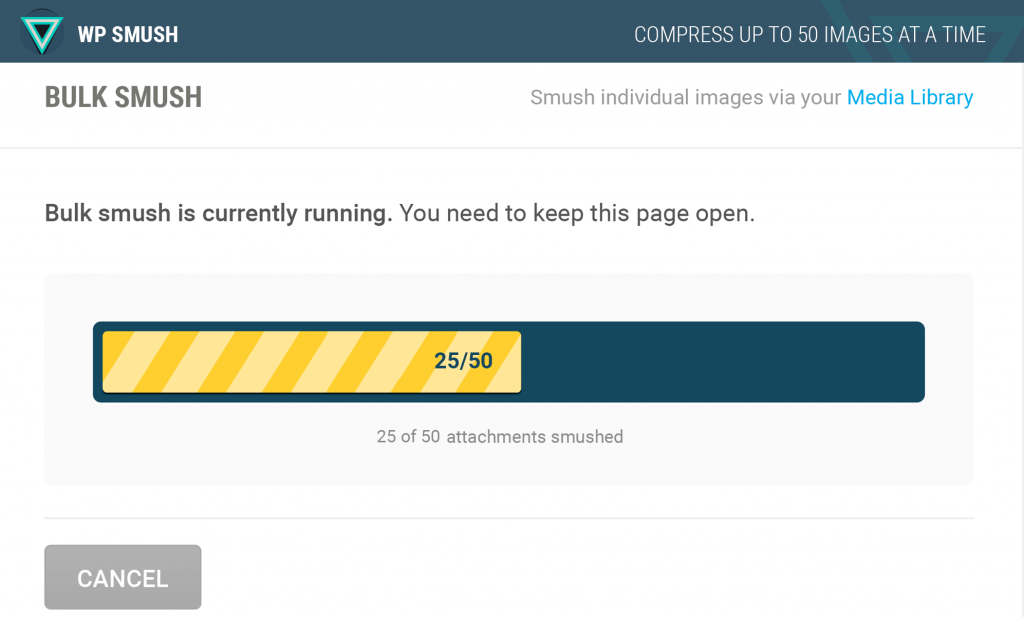
Images are typically the one thing that dramatically increases the size of your website (and consequently slows it down by increasing load times). This awesome WordPress plugin resizes, optimizes, and compresses all of your WordPress images.
Set max width and heights, let the WPMU DEV servers do all the hard work (thus reducing strain on your site’s servers), and never lose any image quality thanks to the stripping of unneeded image information. Cut down on large images slowing your site down as they load and use this free plugin to compress your images.
The free version of the plugin allows you to ‘Smush’ images in batches of 50 if you are compressing images for the first time but after installing this awesome plugin it will ‘Smush’ images as you upload them.
2. Broken Link Checker

So if you have a website you have links (otherwise how will people navigate around your site???). Even more so if you blog and/or are serious about SEO. And if you have had enough links (especially the ones where you link out to other people’s websites) you have experienced that annoyance of realizing that the link has ‘changed’ or is broken when trying to navigate around your site. Broken Link Checker is perfect plugin to help you fix this as it monitors your WordPress website’s broken links and missing images.
Get notified when your site has a broken link or missing image right in the WordPress dashboard or via email. Know that posts, pages, comments, and your blogroll are monitored at all times. In addition, prevent search engines from following any broken links on your website and save your SEO.
3. Yoast SEO
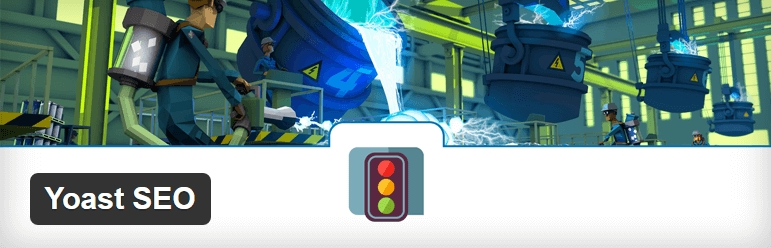
SEO should be a priority of every website. The better your SEO, the higher you’ll appear in search engines results, and the more traffic you can get. That means more chances for conversions and revenue (who doesn’t want revenue after all?).
Yoast SEO makes getting the basics in place super simple by performing a page analysis as you are creating a post/page and telling you if you are on the right track with a ‘robot-style’ status (red is bad, green is awesome). Not only that but Yoast SEO will give you really helpful tips to improve both your SEO and readibility.
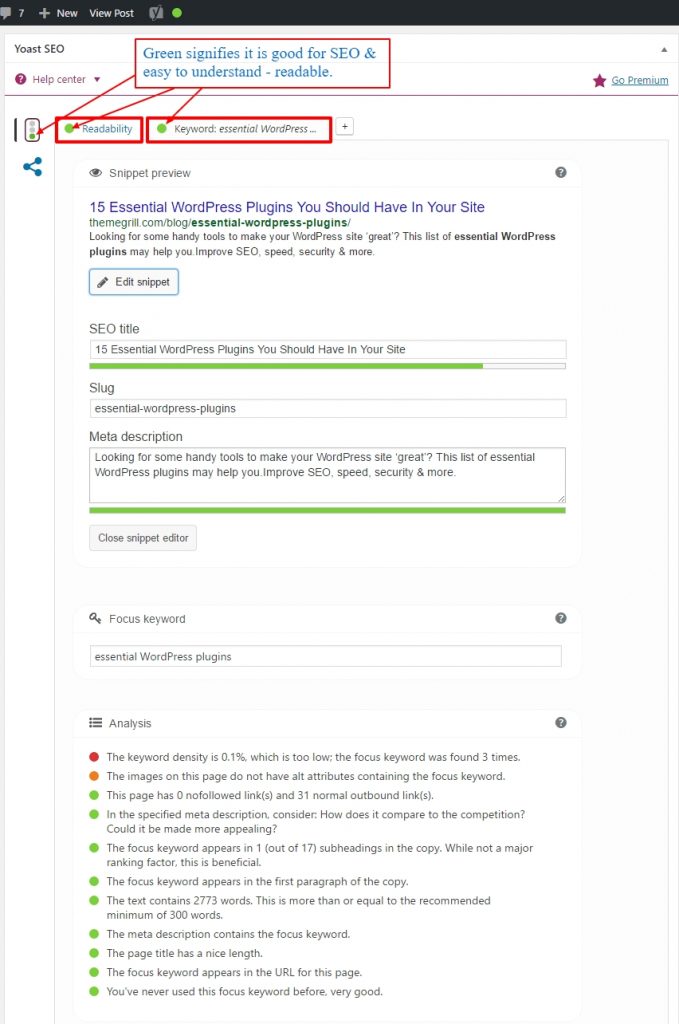
Image: ThemeGrill – https://themegrill.com/blog/best-wordpress-plugins/
Alternatives: All in One SEO Pack
4. Contact Form 7

The easier it is to contact you, the more visitors will do so. And as a result, you can develop a better relationship with more visitors, address more objections people have to buying your product or service, and create a better user experience.
And the easiest way for visitors to contact you is through the Contact Form 7 Plugin.
It’s simple, easy to install, and easy to customize. A definite ‘must-have’!
5. Auto Terms of Service and Privacy Policy
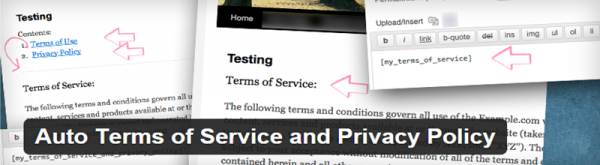
So legal stuff is typically pretty important but very often the thing people ignore until it’s an issue. Avoid that stress (at least a little) by using this plugin.
Just as the name suggests, this plugin will automatically generate terms of service and privacy policy content and display them effortlessly with shortcodes on any page of your choosing. While it’s not a substitute for professional legal services, it’s still a plugin worth considering in the interim or if you’re strapped for cash.
6. Theme Check

Theme Check will examine whether your theme is up to the latest WordPress standards and best practices. This is especially useful if you are a designer or developer who has developed your own theme.
The processed following is actually the same process used by WordPress.org when testing themes for submission to the directory and the plugin, therefore, comes highly recommended for developers.
7. AddThis

If you are looking for additional social sharing options, this is the plugin for you. It offers integration for over 200 social networks and social bookmarking services (more than enough options for anyone visiting your site to be able to share to their hearts content).
Besides that, it is easy to customize and loads quickly. What more can you ask for – like seriously?
8. iThemes Security (Better WP Security)

Website security is not something you want to play around with. What could be worse than having your site taken over by a hacker!
To protect your site from hackers, it’s best to plug up the holes, strengthen your site against specific types of attacks, and strengthen user credentials. iThemes Security plugin does that and more. In fact, it’s one of the most comprehensive and feature-rich security plugins available. It’s available in both a free and premium edition so hackers, stay out!
Alternatives: WordFence
9. All-in-One WP Migration

One of the things that I have found is that moving WordPress from one host to another is not so awesome! All-in-One WP Migration makes it super simple to move your website though! It doesn’t have too much technical options to choose between when deciding what to export (some other plugins available are awesome but overly technical), is even simpler to restore (just click import) and is FREE!
Related Post: How to migrate your WordPress Website with All in One WP Migration
Related Post: How to migrate your WordPress Website with All in One WP Migration for advanced users
10. WP Fastest Cache

Caching is very important if you expect your pages to load quickly! Your site visitors won’t stick around waiting for pages to load – it’s not 1998 anymore – they don’t have the patience! That’s where WP Fastest Cache comes in.
WP Fastest Cache prides itself on providing an easy-to-install plugin – and it delivers. You don’t even have to modify the .htaccess configuration file (if you don’t know what that is then this is the plugin for you). A couple of clicks and the plugin is caching your content to ensure your site loads quicker.
There are other plugins we typically use (depending on the functionality required) but for the sake of brevity let’s leave it as a ‘Top Ten’ list. If you have any plugins that you ALWAYS use then comment below. I will add to this list and do reviews of each plugin as well if there is a specific need.
And if you want to discuss things you are struggling with specifically feel free to hit me up on any of the social media (& other) channels I am on and if things are ‘really tough’ we offer expert advice to entrepreneurs/startups to take their great ideas and turn them into awesome businesses!
You can connect with me on:



Comments are closed.