So you have a new website or blog and are generating awesome content, getting loads of visitors/clients and are an amazingly happy camper. But like all things if you don’t service or maintain your site then you are working with a ticking time-bomb – it is just a matter of time before something goes wrong. So what are the crucial website maintenance tasks to perform on your website or blog to ensure it keeps running smoothly?
Why and When to Perform Maintenance Tasks
Your site is a powerful system made of several parts (and if you are running on WordPress then these parts are definitely accessible to you in most instances). This includes your hosting, your CMS software itself, plugins, and themes you have used to make your site look awesome and other bits and pieces.
On top of that, you add your own content with text and images. Together, all of them make a website that is loved by your visitors and customers.
However, all these pieces need to be looked after to ensure optimal performance. There are few simple maintenance tasks that you can perform on a regular basis to ensure that your site is working at its best.
How often should you perform maintenance tasks?
If you run a busy website with a lot of traffic, then every three months at a minimum – preferably monthly for some tasks. For smaller websites with low traffic and content, you need to do these maintenance tasks every six months.
A consideration here as well is if you are running on a CMS there are instances where major vulnerabilities are identified (either in your CMS, theme or a plugin) – keep an ear and eye out for these and action updates or fixes immediately to avoid any potential security risks. This might very well mean removing the offending theme or plugin in the worst of instances.
Now that being said, let’s take a look at the essential WordPress maintenance tasks you need to perform and how to do them.
1. Change all your WordPress passwords
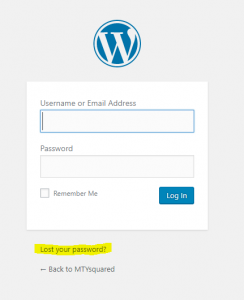
Passwords are your first defense against unauthorized access to your website. You should always use strong unique passwords – so no Password123, please!
However, even if you are using strong passwords and they are compromised, then it is possible that you wouldn’t even notice it.
The easiest way to reset your password is to visit the login URL for your WordPress dashboard (so www.yourdomain.co.za/login/) and click ‘Lost your password?’ link, provide your Username OR Email and an email will be sent to you with a link to reset.
2. Create a Complete Backup of Your Website

Nothing sucks more than having something go wrong on your site (either by your own hand or by someone else’s) and realizing the last time you took a backup of your site was when you moved it from your localhost to your live environment! It’s a massively painful wake-up call!
Backups are vitally important! There are a whole host of tools that allow you to take backups of your site (both manually and automatically).
Our two favorites are (both of which are free with paid premium features):
- For Manual Backups: All-In-One WP Migration
- Pro: Perfect solution if you are ever considering moving hosts/domains and very easy to use!
- Con: Free versions backups are stored in your website directory so if you are hacked these will be there as well – best to download these immediately to your Laptop or Google Drive etc.
- For Automatic Backups: ManageWP Worker
- Pro: Backups run automatically on a monthly basis and files are stored in a cloud server remotely.
- Con: If you are hacked and need to restore you will need to upgrade to the paid version ($2 price point) to download your backup and restore and you need to register an account on ManageWP website (this is where the magic is handled).
Related Post: How to migrate your WordPress Website with All in One WP Migration for advanced users
Related Post: How to migrate your WordPress Website with All in One WP Migration
3. Check and Update All WordPress Files

WordPress comes with a built-in system to manage updates for WordPress core, plugins, and themes. You should always use the latest version of WordPress and keep all your plugins and themes updated. Not only does this ensure that you decrease the risk of any intruder exploiting potential vulnerabilities in out-dated code but you also ensure you always have access to the latest and greatest features.
However, there are some situations when you may miss an update. For example, when a premium plugin or theme’s license expired, and it failed to check for an update. These should be corrected as soon as humanly possible.
To update WordPress is fairly simple and if you took our advice and are now using ManageWP then it is even easier as that allows you to update WordPress, themes and plugins with a click of a button.
4. Check and Delete Spam Comments

If your website is on the internet and allows comments (or even user registrations for that matter) then you are bound to get spam sooner or later! Spam is very much like death or taxes and yes there are a couple of awesome plugins that help reduce the amount of spam you get they are in no way infallible.
Once in a while, you need to take a quick look at the spam comments to ensure that there are no real comments incorrectly marked as spam (and vice versa).
This task is not so much to do with performance but more in relation to managing the brand that is your website. It looks bad to other potential users who want to engage with you via comments to see rubbish there.
5. Test All Your Contact Forms

Forms are very often the easiest and most practical way for people to contact you but quite often break without you even being aware there is an issue.
This sometimes happens a due to misconfiguration on your WordPress hosting server or your email service provider, sometimes these forms may suddenly stop sending emails.
You need to check all forms on your website to make sure that they are working properly. If you don’t do this you might be running the risk of clients wanting to contact you but being unable to do so.
6. Optimize Your WordPress Database

WordPress stores most data in your WordPress database (typically a SQL database). Think of the database as the brain of your WordPress website. It contains all your content, comments, users, and settings.
However, overtime your database may gather a lot of unnecessary data – particularly if you install and uninstall a lot of plugins. This increases your WordPress backup sizes which may affect uploading, downloading, and restoring backups and just generally makes the chance of something going wrong that much higher.
Optimizing your WordPress database allows you to clean up clutter, defragment tables, and improves database performance.
7. Run Performance Tests

Launching your website is very much like buying a new car, for the first few months you make extra-sure that you take the best possible care of it. You optimise, you visit it, you update it regularly with content and just overall give it a lot of TLC.
And then life happens – you’ve installed a few more plugins, forgot to optimise images when you were uploading them, changed a few settings here and there and suddenly your site starts ‘feeling old’.
This is why doing regular performance checks can help you identify whether your site is in need of a refresh and helps you identify areas where you need to place special attention to ensure your site runs like a well-oiled machine.
Faster websites are not just good for user experience, they also improve your website’s performance on search engines. This is why you need to regularly do a thorough performance review of your website.
When reviewing your site’s performance, don’t just limit it to improving your homepage. Also test your most popular content and all your important pages.
Again, ManageWP performs performance test for you very similar to another awesome tool we love – GTMetrix.
Related Post: How to rank on the first page of Google (even if you are nobody)
8. Find and Fix Broken Links

As your website grows, you will realize that some external websites that you linked to in your older articles do not exist anymore. Some may have moved to new locations, while others may just disappear (websites die just like people sometimes).
The broken links issue is not just limited to external links. You can accidentally add broken images, poorly formatted links, or misspell your own links. This causes bad user experience and affects your site’s bounce rate and page views.
You need to check your website for broken links as part of your WordPress maintenance routine. This is where Broken Link Checker is an absolute life-saver – along with some other awesome plugins that are a must use!
9. Optimize Images on Your WordPress Site

Images are one of the most impactful things when it comes to your website. Both from an aestehic point of view as well as a performance point of view. Large images significantly decrease the speed of your site and as far as possible should be optimised to be as small as possible!
Some of the unreasonably large images you’ll discover during the performance checkup of your site. However you will definitely miss those in your less popular articles. If you run a multi-author WordPress site, then some of your authors may not (actually they will not) be as careful about image sizes as you are.
Adding image and media library review to your WordPress maintenance checklist, allows you to stay on top of the issue. You can perform this check to find out images that can be reduced in size or images that are just too large.
10. Review WordPress Security Logs

Some WordPress users don’t realize that their site is under attack until it slows down, their search rankings drop or their site is hacked and now in the hands of some random Russian hacker.
We have already mentioned some security precautions like changing passwords, and creating manual backups as proactive measures. You also need to review your site’s access and error logs to see if you can find any unusual activity on your site and curtail this as far as possible.
The use of a security plugin plays a part here in providing you with those logs and doing some of the ‘prevention’ on your behalf.
11. Perform a Thorough Content and SEO Audit
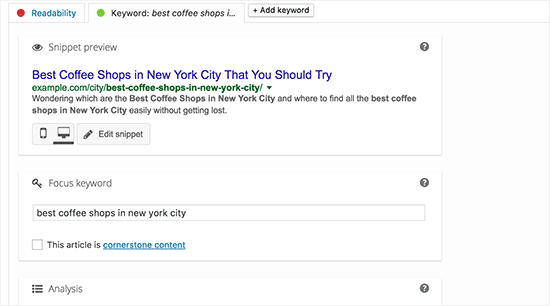
Next thing you need to include in your regular maintenance tasks is a thorough in-depth review of your content. This is where the data from Google Search Console and Google Analytics comes in.
Google Analytics shows you where your visitors are coming from and what they are doing on your website. This data allows you to discover content on your website where users are coming but are not converting into customers or subscribers.
Google Search Console shows you Search Analytics which helps you find search keywords where your site appears in the results. You can sort it to show you keywords where your site can easily rank higher by updating those articles.
If you are using Yoast SEO, then you can set particular keywords as focus keyword, and it will analyze your content for that keyword (green is awesome and red not great at all).
Conclusion
Having a website is very much like owning a car or raising a child. You need to take care of it, give it a lot of attention and love and just actually ‘give a damn’. If you treat your website like a ‘one night special’ then you are missing the opportunity to leverage a truly powerful and awesome tool!
I know that as we head into the festive period (Christmas trees have been up since October) no-one really has time to (or perhaps the technical know-how or inclination) do all these tasks.
Don’t worry that’s where the awesome team at MTYsquared come in – we have bespoke packages tailored to offer you complete peace of mind when it comes to managing and maintaining your WordPress website so you can enjoy your festive without any worries.
Our WordPress Care Packages start from as little as R199 p/m (including hosting) and if you don’t even have a website then we offer a full-service Web Design Package which starts from as little as R499 p/m (including hosting & website care).
Special Note:
If you just want to talk to me directly about how to take care of your WordPress website feel free to hit me up on any of the social media (& other) channels I am on. I might not always have all the answers but my intent will definitely be to help you create awesome experiences because that’s what differentiates one great product and business from another and one website from another!
You can connect with me on:




Comments are closed.